From Brand Assets to Brand Guide in 2 Minutes
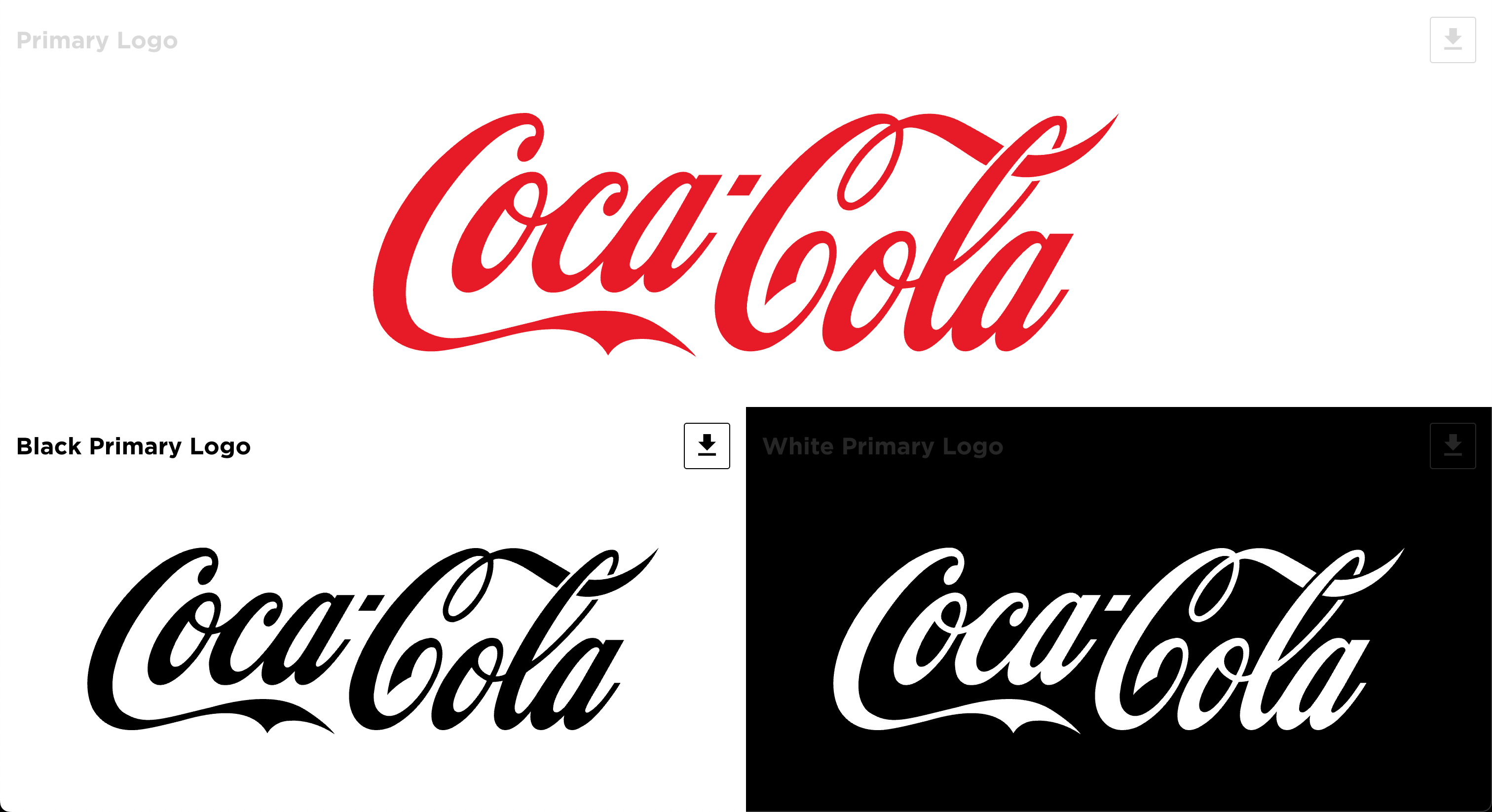
In Baseline, everything revolves around the brand. With everything in one place and neatly organized, everyone knows where to find what they need and get things done.
Really impressed
Of the two different brand guide webapps I've used, Baseline is hands-down the best. It auto-generates black and white logos from the color master. It lets you strike a logo download at any size and format you want. It allows for multiple logo versions, the color tools are good. And the social graphics generators on top of this are cherries on the cake.

Baseline is the best option to quickly and efficiently create original graphics that fit in with your aesthetics, thanks to its user-friendly interface and extensive library of customizable templates. Highly recommend! :)
Wow! Great product!
Baseline is a great help in my design work. I have quite a few design software programs, but this one saves me a lot of time. The support is also very quick and fixed my problem in no time. Five stars!
Solid product!
Everything about Baseline has been amazing so far. I'm really impressed. The onboarding was as smooth as butter, the product works exactly as you expect, and the final output (brand guide) looks amazing! Also, the support is unbelievable. Got a response within minutes and its on a weekend! Buy this now before its gone!
Love this tool!
I have been using this tool now for a couple of months and I love it! It saves me so much time, and helps me keep my brands organized and easy to access. I love that I can download logo's when needed in whatever size I need for different projects, as well as in different colors or backgrounds if needed. I was really impressed at the selection and quality of designs and templates. Overall, as someone who is a bit of a software snob, I would highly recommend this tool.
What a brilliant product!
We've been looking for a simple way to display brand directives for our own agency, and our clients.
How it works
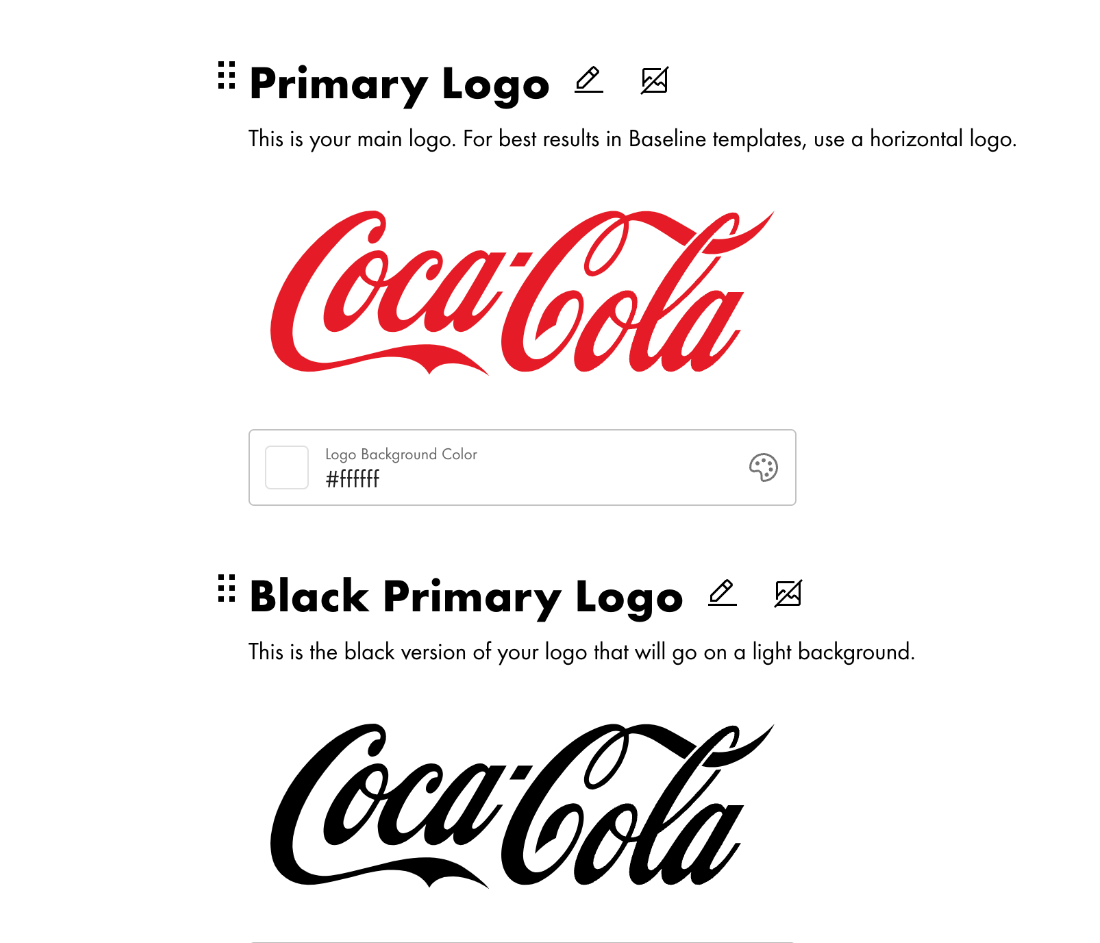
Add a brand
You start by setting up your brand following a few simple steps where Baseline automates most of the hard work for you.

Create Content
Once your brand is added, you can create content that automatically uses your brand assets.
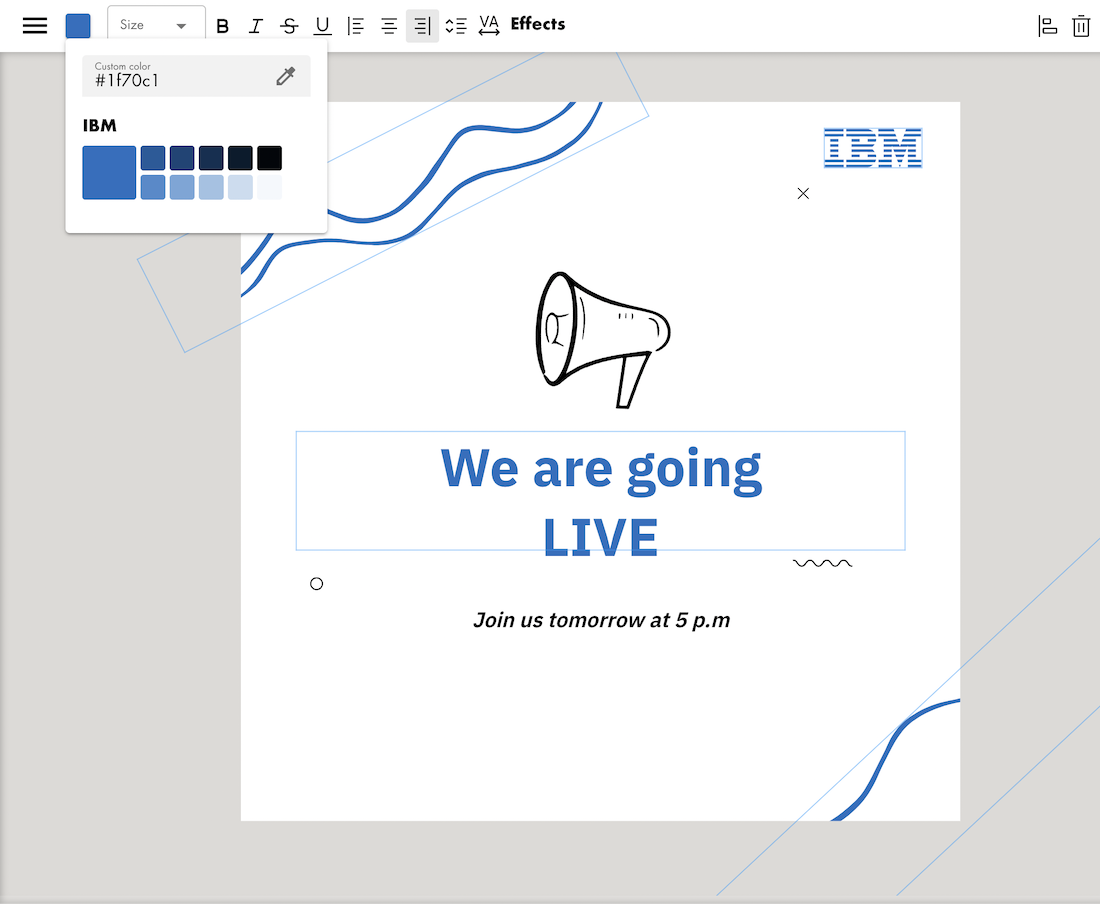
Stay on-brand
Share your brand guide, copy automatically generated CSS and design on-brand content, all without effort!
Products
Brand Guide
Collect all your brand assets in one place. Share and collaborate with your team and clients. Takes two minutes on average to setup and makes everything easy to download and copy.
Replaces


We invested into Baseline because it solved one simple problem for us, the amount of time it takes to get a brand guideline together. It saves our team countless hours per brand.
Owner, Boulder Decisions
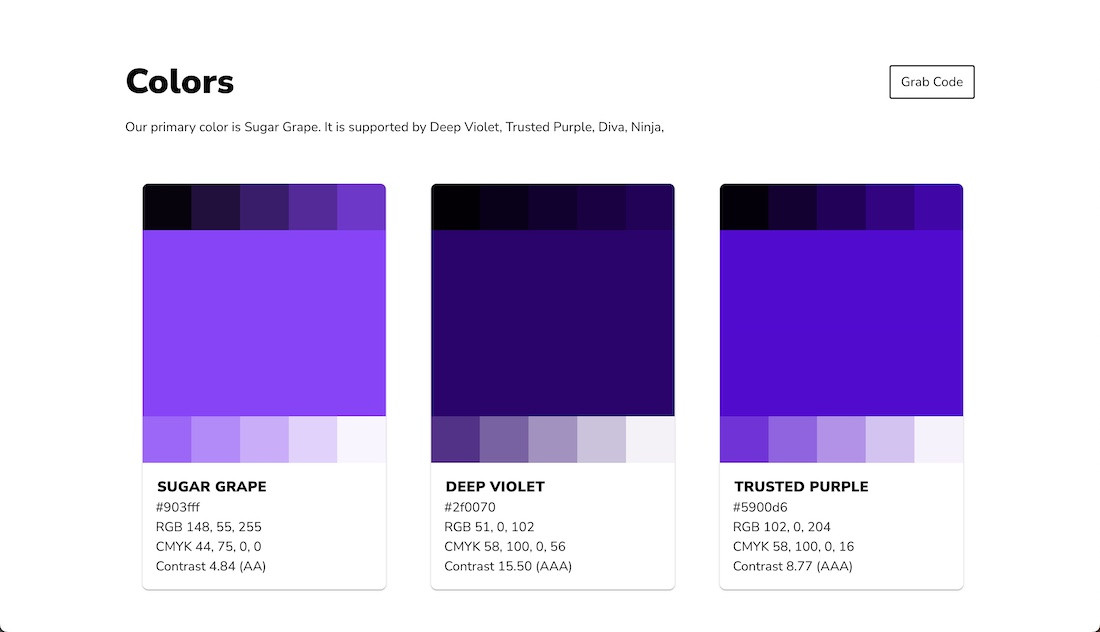
Easy setup
It only takes a couple of minutes to setup a brand guide.
Download & Copy
All your brands are only a click away, you can share, download and copy all your assets with ease.
Collaborate
Bring your team, tools, and brand together in one place. Experience effortless brand management.
Design Editor
Our Design editor has all your branded assets on hand at any time, allowing you to create at speeds never seen before. Simple to use, but powerful.
Replaces


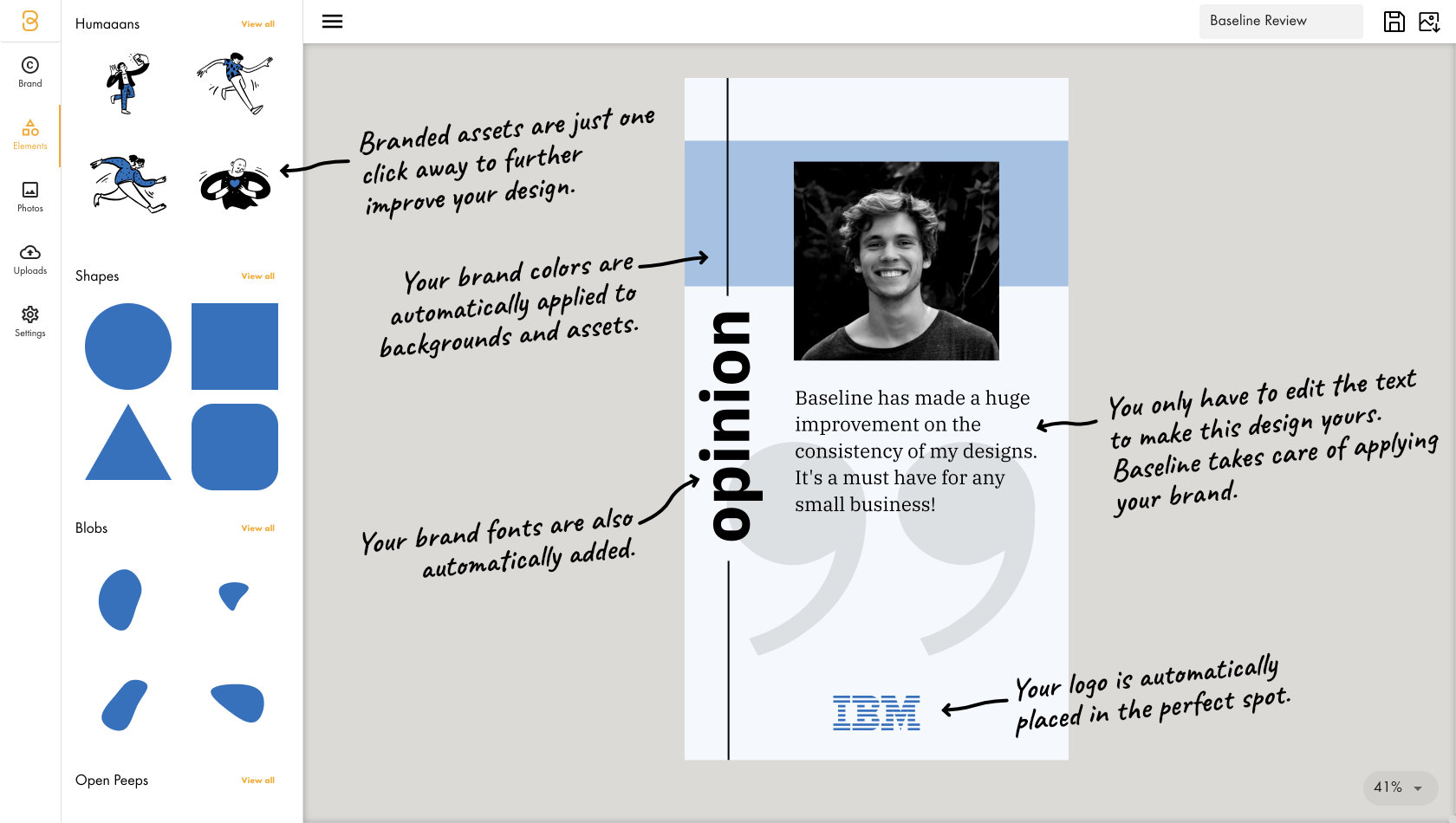
Always on-brand templates
Baseline has a big library of templates that already pick up your brand assets automatically.
Collaborate
Each design is tied to the brand it belongs to, so you can easily collaborate on designs with your team.
Easy to Use
The editor is easy to use and beginner friendly, while also being powerful and feature packed.

Over 20,000 brands created
We're just beginning and Baseline will only get more powerful as time goes on

“...Finally, one place for all the vital branding information with quick and easy access...”
— Dave Gustafson, WSI Peak Digital Strategy, Inc.

Start building your brand by answering a couple of questions
It couldn't be any easier. Sign up for Baseline today and start growing your brand today!
Latest blog posts.
Some of the latest articles from our team.
Hani Coffee Company
We recently had the pleasure of talking with Henk Werner, Branch Manager at Hani Coffee Company, to discuss their unique approach to coffee sourcing, …
Understanding Contrast Ratio Measurements
Our branding platform provides contrast ratio measurements to help ensure your designs meet accessibility standards. This article explains how these contrast …
Brand Assets: The Building Blocks of Your Company's Identity
A strong brand identity is essential for being memorable and connecting with your audience. Brand assets are at the heart of this identity - the visual, …
